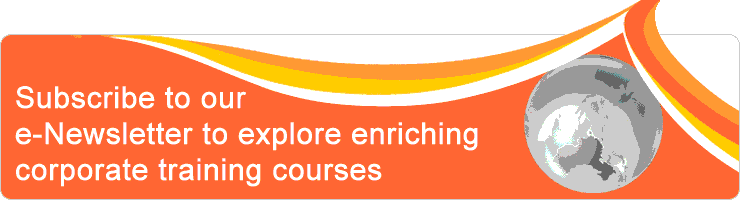Classroom/ Online: Yes/ Yes
Scheduling Date(s):
Note: Please click specific date for detailed venue and course fee etc.
1-Day Data Analytics and Creating Excel Dashboards
This workshop will help you deal with huge data and enable you to create meaningful dashboards, synthesize information logically and summarize the information with the help of tables, graphs, and charting options
This workshop is specially designed for corporate professionals who work on data in their day-to-day framework and need to interpret, analyze and present information for further decision making.
This workshop is specially designed for corporate professionals who work on data in their day-to-day framework and need to interpret, analyze and present information for further decision making.
Objective
1. Create complex and dynamic dashboards by using excel tools and formulae’s and analyze data by interactive visual presentation
2. Drawing insights from data and understanding of the data and information systems
3. Learn to create an interactive dashboard with best visual presentations through graphical and tabular representation
4. Logically summarize the data to help gather insightful information and present the same for further decision making
This will be 1 day exhaustive workshop where there will be classroom teaching followed by case studies and practical application of their work; under the thorough guidance by the trainer
2. Drawing insights from data and understanding of the data and information systems
3. Learn to create an interactive dashboard with best visual presentations through graphical and tabular representation
4. Logically summarize the data to help gather insightful information and present the same for further decision making
This will be 1 day exhaustive workshop where there will be classroom teaching followed by case studies and practical application of their work; under the thorough guidance by the trainer
Outline
Understanding Data Statistically for further analysis
1. What is Data Analytics and its types
2. Descriptive Vs Predictive Analytics
3. Concept of Hypothesis testing
4. Correlation and regression analysis techniques
5. Application to Business management
6. Exercises
Using Excel for data analysis
1. Advanced Excel techniques
2. Using developer options to make dynamic excel reporting
3. Forecasting using Historical data
4. Pivot tables and its usage
5. Hands on exercises
Dashboard designing
1. Why do we need a dashboard!
2. How to build a dashboard!
3. Dashboard layout and designing
4. Functionalities to be shown in dashboard
5. Coloring techniques used for strategic reporting
6. Inserting charts and text
7. Creating dynamic functionalities using graphs, tables and charts
Mastering the creation of Dashboards
1. Cleaning and Mining of data to make it in a format easy to work with
2. Using functions and formulae
3. Using nesting functions
4. Dashboard reporting
5. Dashboard design combining all of the above
6. Insight generation for further decision making
1. What is Data Analytics and its types
2. Descriptive Vs Predictive Analytics
3. Concept of Hypothesis testing
4. Correlation and regression analysis techniques
5. Application to Business management
6. Exercises
Using Excel for data analysis
1. Advanced Excel techniques
2. Using developer options to make dynamic excel reporting
3. Forecasting using Historical data
4. Pivot tables and its usage
5. Hands on exercises
Dashboard designing
1. Why do we need a dashboard!
2. How to build a dashboard!
3. Dashboard layout and designing
4. Functionalities to be shown in dashboard
5. Coloring techniques used for strategic reporting
6. Inserting charts and text
7. Creating dynamic functionalities using graphs, tables and charts
Mastering the creation of Dashboards
1. Cleaning and Mining of data to make it in a format easy to work with
2. Using functions and formulae
3. Using nesting functions
4. Dashboard reporting
5. Dashboard design combining all of the above
6. Insight generation for further decision making
Who should attend
This course is specifically designed for all those individuals who use MS office on day to day basis and would want to gain good knowledge on this software to enhance their productivity in work.
All individuals like corporate professional’s, doctors, architects, small business owners, etc would learn different aspects of this tool and will help them work with enhanced productivity and better expertise
All individuals like corporate professional’s, doctors, architects, small business owners, etc would learn different aspects of this tool and will help them work with enhanced productivity and better expertise
Profile of Divya Arora Hans
 Expert Speaker, Business Consultant with almost 20yrs experience in field of Artificial Intelligence, Data Science, Gen AI, Machine Learning, Digitalization, Data & Predictive Analytics, Creating Interactive Dashboards, Data Storytelling, Data Visualizations, Creating automated reports for real time reporting, Data & Visual Analytics using Excel and business intelligence tools like Power BI and Tableau.
Expert Speaker, Business Consultant with almost 20yrs experience in field of Artificial Intelligence, Data Science, Gen AI, Machine Learning, Digitalization, Data & Predictive Analytics, Creating Interactive Dashboards, Data Storytelling, Data Visualizations, Creating automated reports for real time reporting, Data & Visual Analytics using Excel and business intelligence tools like Power BI and Tableau.
In addition Divya also specializes in Academic and Corporate and Government Trainings and consulting engagements, Insights generation, decision making, driving efficiency in processes, Process Automations and creating roadmap for use of Artificial Intelligence and automation for organizations to enhance data driven decision making.
She has excellence in her oration and has been responsible for conducting CEO round tables and training Faculty members, Students and staff of prestigious Academic institutions and Leadership teams across public sector , corporates,
Government and SME’s both in Singapore and Globally
Key Experience
• National University of Singapore (NUS)
• Nanyang Technological University (NTU) – Training Adult Learners
• Singapore Management University (SMU)
• Singapore University of Social Sciences (SUSS)
• Ministry of Foreign Affairs Singapore– Trained across 25 countries
• Ministry of Defence (MINDEF)
• Institute of Singapore Charted Accountants (ISCA)
• 1FSS
• Agency for Integrated Care- Ministry of Health
• UWCSEA – United world college South east Asia
• Murdoch University – Australian university
• Association of Chartered Certified Accountants (ACCA)
Sector Experience
• Academia
• Universities
• Education Sector
• Finance and Accounting
• Government Sector – Multiple Ministries across Singapore
• Public sector
• FMCG
• Healthcare
Key Trainings conducted across above sectors
• Artificial Intelligence & Generative AI
• Data Visuaization
• Power BI and Tableau Trainings
• Data Analytics & Machine Learning
• Data Visualization and Big Data
• Creating Data Dashboards & Excel Expertise
Professional and Technical qualifications
• Masters in Business Economics
• Masters in Business Administration
• a certified Green Belt Six sigma professional.
• Economics (Hons)